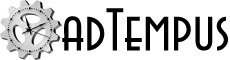adTempus 5.0.2.0 Release Notes
5.0.2.0
Released July 10, 2023
Enhancements
File Transfer Task
Added option to select files for transfer based on modification date
A new option was added to the Console to allow the File Transfer
Task to select only files modified since a specified date/time (which
can be defined at runtime in a Job Variable). This functionality exists
in server versions 4.0 and later but was not previously exposed in the
task settings.
Fixed Issues
Console
"Show matching dates" command in Execution Schedule Properties may cause error when connected to 4.x server
When you are using the adTempus 5 Console to manage a server running adTempus 4.x, the "Show matching dates" command in the Execution Schedule Properties window may fail, reporting a server error. This backward-compatibility issue has been fixed.
Installation
Server cannot be installed to other than default location
When installing the adTempus server, if you choose an installation location other than the default location, that choice is ignored and the software is installed to the default location. (Console installations are not affected.) This problem was corrected.
Server
Missing or incorrect error message when temporary or evaluation license expires
When the adTempus server is operating with a temporary or evaluation license and that license expires, that condition is not correctly reported. As a result:
- No jobs are triggered or executed (this is the correct behavior)
- No message is logged to the Alerts view
- Attempting to execute a job manually produces error ADT000056E An error occurred on the server while processing the request, rather than the correct message indicating that the license has expired