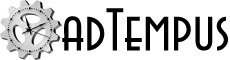adTempus 4.0.2 Release Notes
4.0.2
Released March 13, 2014
Enhancements
Previous behavior: when e-mail notification fails for a job, adTempus logs a warning message to the Job Log and continues to retry the notification at intervals for up to an hour. If notification is still not successful after that time, an Alert is logged.
New behavior: The initial warning message is now logged as an Alert instead of just appearing in the Job Log for the job.
Fixed Issues
Due to a problem in an earlier version of the software, the adTempus 2 or adTempus 3 database may contain records that point to data that has been deleted. This causes the database upgrade process to fail. The database conversion scripts were modified to remove the invalid data during conversion.
For more information see Knowledge Base article K00000432.
adTempus Administrators added through the Database Configuration Wizard or the Administrator Provisioning tool may not be added to adTempus on service startup.