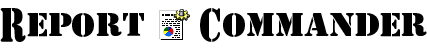Version Archive
This page lists all versions of Report Commander available for download. If you need a version not listed here, please contact us.
- Download the current version from the download page.
- See supported products for information on which versions are still supported.
- Check the product documentation for system requirements and installation instructions.
- Versions may be released in multiple packages to support different operating systems. Be sure to select the correct package:
- Choose the 32-bit package if you are using a 32-bit operating system.
- Choose the 32-bit package if you are using a 64-bit operating system but your report uses database drivers or user function libraries (UFLs) that are only available in 32-bit.
- Choose the 64-bit package if you are using a 64-bit operating system and your report has no 32-bit dependencies.
Report Commander 2
Report Commander 2.7 (released January 20, 2022)
- ReportCommander_2.7.0.0_win64.exe. You will need to use the 64-bit versions of any required database drivers, and configure ODBC aliases required for your reports using the 64-bit ODBC control panel.
This installer will not run on 32-bit systems.
Included Crystal Reports runtime version: 13.0.24. - ReportCommander_2.7.0.0_win32.exe. Use this version on 32-bit platforms, or if you need to support 32-bit database drivers on 64-bit systems.
If you install the 32-bit version on a 64-bit system you will need to use the 32-bit versions of any required database drivers, and configure ODBC aliases required for your reports using the 32-bit ODBC control panel.
Included Crystal Reports runtime version: 13.0.24.
Report Commander 2.6 (released December 21, 2018)
- ReportCommander_2.6_win64.exe. You will need to use the 64-bit versions of any required database drivers, and configure ODBC aliases required for your reports using the 64-bit ODBC control panel.
This installer will not run on 32-bit systems.
Included Crystal Reports runtime version: 13.0.24. - ReportCommander_2.6_win32.exe. Use this version on 32-bit platforms, or if you need to support 32-bit database drivers on 64-bit systems.
If you install the 32-bit version on a 64-bit system you will need to use the 32-bit versions of any required database drivers, and configure ODBC aliases required for your reports using the 32-bit ODBC control panel.
Included Crystal Reports runtime version: 13.0.24.
Report Commander 2.5 (released June 26, 2017)
- ReportCommander_2.5_win64.exe. You will need to use the 64-bit versions of any required database drivers, and configure ODBC aliases required for your reports using the 64-bit ODBC control panel.
This installer will not run on 32-bit systems. - ReportCommander_2.5_win32.exe. Use this version on 32-bit platforms, or if you need to support 32-bit database drivers on 64-bit systems.
If you install the 32-bit version on a 64-bit system you will need to use the 32-bit versions of any required database drivers, and configure ODBC aliases required for your reports using the 32-bit ODBC control panel.
Report Commander 2.4 (released February 2, 2017)
- ReportCommander_2.4_win64.exe. You will need to use the 64-bit versions of any required database drivers, and configure ODBC aliases required for your reports using the 64-bit ODBC control panel.
This installer will not run on 32-bit systems. - ReportCommander_2.4_win32.exe. Use this version on 32-bit platforms, or if you need to support 32-bit database drivers on 64-bit systems.
If you install the 32-bit version on a 64-bit system you will need to use the 32-bit versions of any required database drivers, and configure ODBC aliases required for your reports using the 32-bit ODBC control panel.
Report Commander 2.3 (released October 30, 2016)
- ReportCommander_2.3_win64.exe. You will need to use the 64-bit versions of any required database drivers, and configure ODBC aliases required for your reports using the 64-bit ODBC control panel.
This installer will not run on 32-bit systems. - ReportCommander_2.3_win32.exe. Use this version on 32-bit platforms, or if you need to support 32-bit database drivers on 64-bit systems.
If you install the 32-bit version on a 64-bit system you will need to use the 32-bit versions of any required database drivers, and configure ODBC aliases required for your reports using the 32-bit ODBC control panel.
Report Commander 2.2 (released April 20, 2016)
- ReportCommander_2.2_win64.exe. Full installer including Crystal Reports runtime. This installer will not run on 32-bit systems.
- ReportCommander_2.2_win32.exe. Full installer including Crystal Reports runtime. Use this installer for 32-bit systems, or if you need to run Report Commander as a 32-bit application on a 64-bit system.
Report Commander 2.1 (released September 27, 2015)
- ReportCommander_2.1_win64.exe. Full installer including Crystal Reports runtime. This installer will not run on 32-bit systems.
- ReportCommander_2.1_win32.exe. Full installer including Crystal Reports runtime. Use this installer for 32-bit systems, or if you need to run Report Commander as a 32-bit application on a 64-bit system.
Report Commander 2 (released April 10, 2015)
- ReportCommander_2.0_win64.exe. Full installer including Crystal Reports runtime. This installer will not run on 32-bit systems.
- ReportCommander_2.0_win32.exe. Full installer including Crystal Reports runtime. Use this installer for 32-bit systems, or if you need to run Report Commander as a 32-bit application on a 64-bit system.