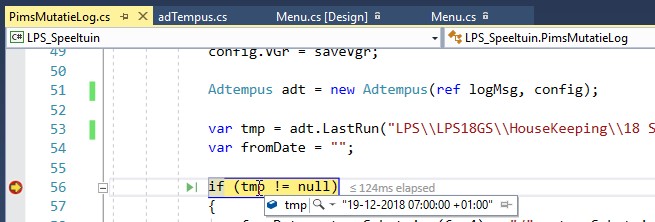Hi Bill,
No, not that much. The LPS\LPS18GS is a test-region, just like LPS\TST01.
In this case I want de steps within a test-region.
I can have HSKSPOOL in more then 1 job within LPS\LPS18GS but I like to have the last run-date\time for each job.
If I can specify the Job, that would be nice.
Example:
LPS\LSP18GS\Maand\Run-1: step1 - HSKSPOOL
step2 - …..
LPS\LSP18GS\Maand\Run-2: step1 - HSKSPOOL
step2 - …..
I could split the jobs to make HSKSPOOL unique, but that's another way (not preferred).
My intention was to use something like:
sName = "HSKSPOOL";
jName = "LPS\LPS18GS\Maand\Run-1"
run1 = GetLastRunDate(jName + @"/" + sName)
jName = "LPS\LPS18GS\Maand\Run-2"
run2 = GetLastRunDate(jName + @"/" + sName)
if (run2 < run1) …… etc.

 Staff
Staff