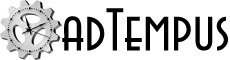System Requirements
This page discusses system requirements for adTempus 5.
Operating System
adTempus can be installed on computers running any of the following operating systems:
- Desktop Operating Systems: Windows 10, 11, or later
- Server Operating Systems: Windows Server 2012, 2016, 2019, 2022, or later. Server Core installations are not supported.
Database
adTempus uses a Microsoft SQL Server database to store data. By default adTempus will install and use an instance of Microsoft SQL Server 2019 Express. You can also choose to use an existing SQL Server instance on the adTempus server or on a remote server. adTempus will work with any version of SQL Server from SQL Server 2008 on.
Additional Software
The following additional software is also required:
- The Microsoft .NET Framework version 4.8. This will be installed automatically if you don't already have it. Note that Microsoft has changed the naming for the .NET family, and adTempus requires .NET Framework 4.8. If you have .NET 6 or later this is a slightly different thing, and .NET Framework 4.8 will still need to be installed.
Disk Space Requirements
The adTempus software requires approximately 800MB of disk space.
The size of the adTempus database will vary depending on the amount of data in adTempus. An average installation should expect 1 to 4 GB of database space.
The SQL Server database engine, if used, requires approximately 1GB of space. In addition, SQL Server setup may require up to 6GB of free space on the System drive during installation (even if the software is being installed to a different drive).
Application Performance
As with most applications, the performance of adTempus will be greatly affected by the processor speed and available memory. The resources required to support adTempus will depend on your scheduling load.
The main factors that affect performance are:
- The total number of jobs configured
- The frequency of job execution (this is the most significant factor)
- The number of adTempus clients connected to the adTempus server
Each of these is discussed below.
Total number of jobs configured
The total number of jobs you have defined in adTempus will affect the size of the adTempus database. The job definitions ("templates") generally will not add significantly to the database size. However, the job history can greatly increase database size.
As the number of jobs increases, the performance of the adTempus Console (the client application) may degrade, resulting in processor usage spikes when the Console refreshes data from the server.
The total number of defined jobs does not, by itself, affect the performance of the adTempus server, as jobs do not consume processor resources except when they are being executed (see next section).
Frequency of job execution
Job definitions require disk space for storage, but do not consume processor resources (and therefore do not affect performance of the adTempus server) except when they are executing.
More specifically, adTempus performs processor-intensive work at four key points for each job: when the job starts; at the start and end of each step in the job; and at the end of the job. Outside these times, no processor resources are devoted to a job. For example, if you have a one-step job that runs for 3 hours, adTempus will use processor resources when it starts your program and when your program ends, but for the 3 hours in between the job will not consume processor resources.
Therefore the most significant determinant of the load placed on the adTempus server is the number of jobs that are being started at the same time. For example suppose you have 20 jobs that need to be run every hour. If all 20 of these jobs are scheduled to start at 5 minutes past the hour, the load on the server would be roughly 20 times the load that would occur if you staggered these jobs to start one to two minutes apart.
Number of adTempus clients connected to the adTempus server
Each adTempus client that connects to an adTempus server puts a small load on the server each time the client refreshes data from the server. With a large number of clients refreshing frequently, this may become a significant factor.