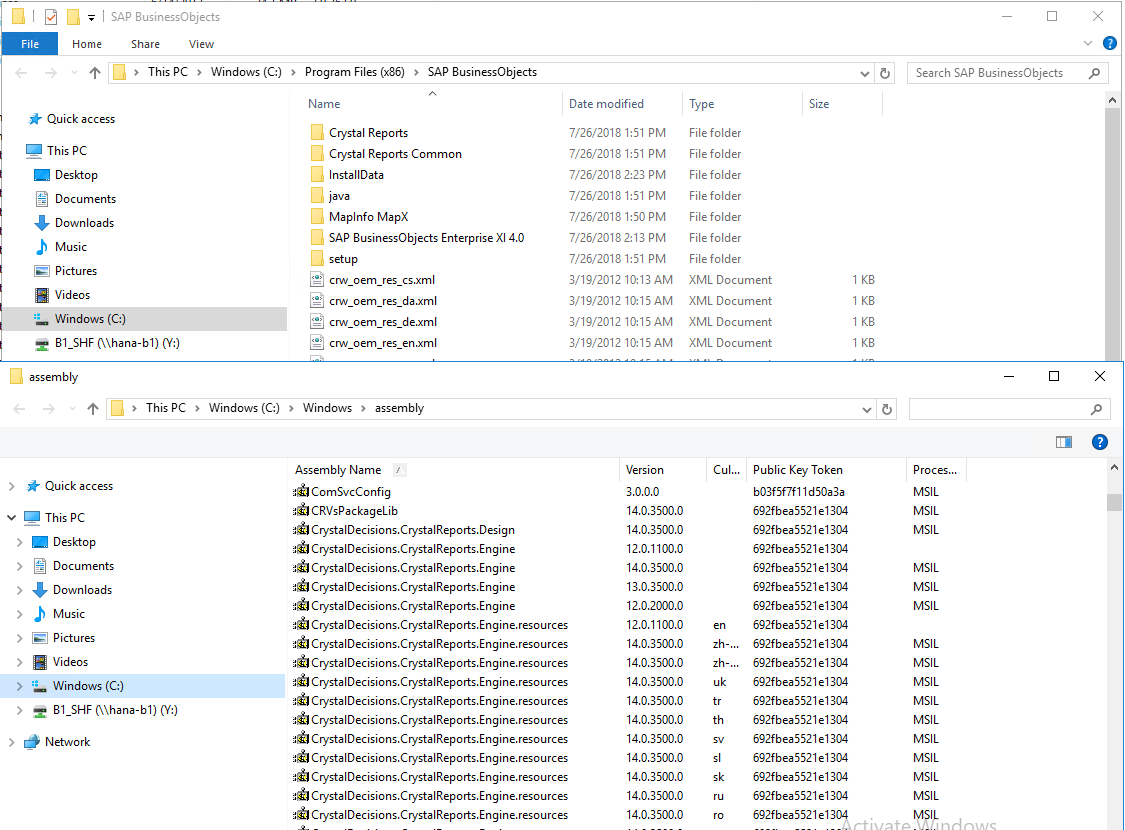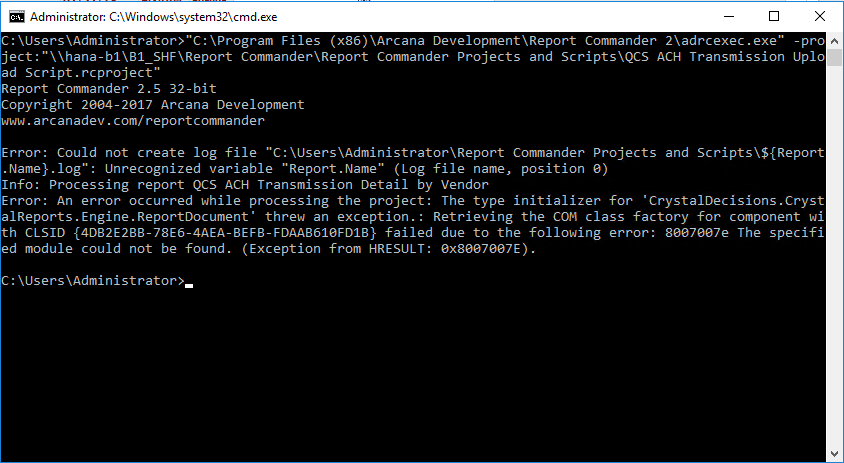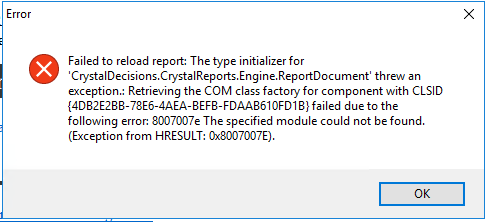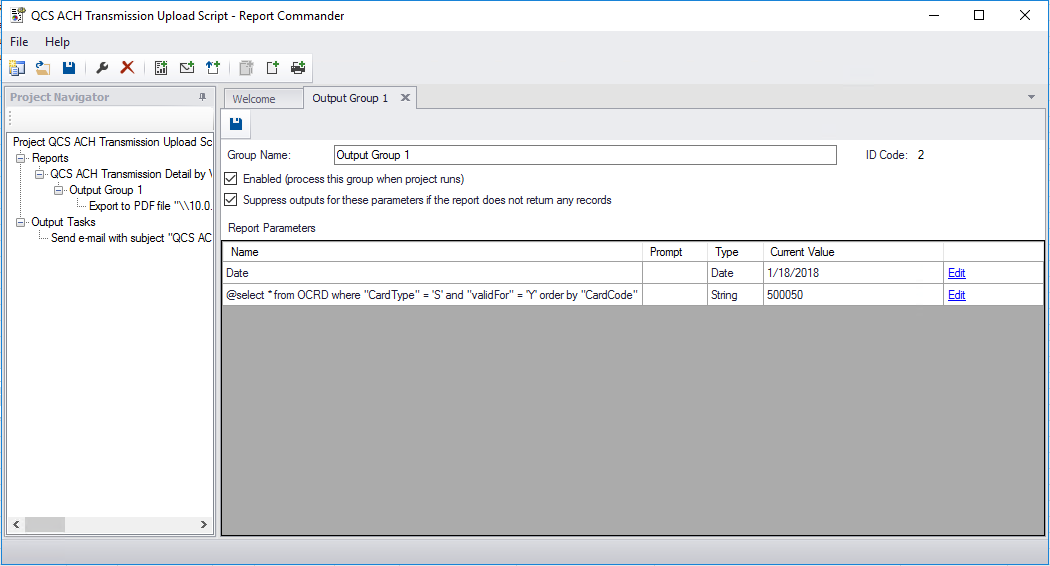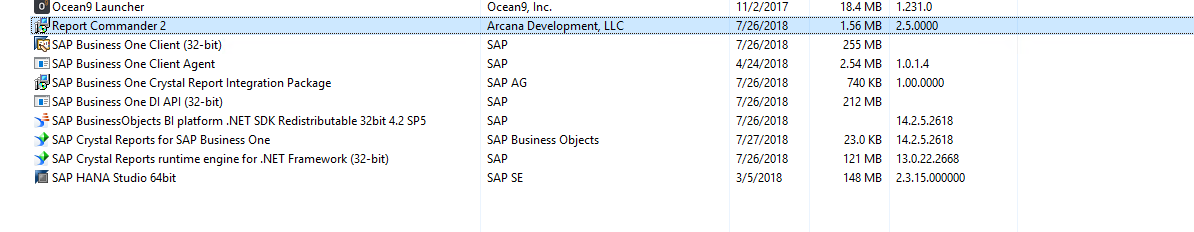Accepted Answer
We are looking into this and will provide an update shortly.
Accepted Answer
Please save the attached "projecteditor.txt" to the Report Commander program folder and rename it to "ProjectEditor.exe.config". Then start the Project Editor and see if it works. This should tell it to use the newer version of the runtime that's installed--though that should already be happening automatically, so I'm not sure what's going on.
Accepted Answer
Please go to Control Panel > Programs and Features. What version(s) of the SAP Crystal Reports runtime engine are listed? 32-bit or 64-bit?
Accepted Answer
I replaced the file but the preview button was still missing, but after reinstalling the runtime it seems to be working now. Thanks so much for all your help!
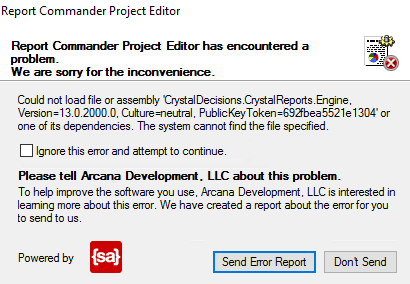

 Staff
Staff