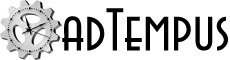Advanced Job Triggering
In addition to running jobs based on scheduled times, adTempus allows you to run jobs based on various other events:
- Monitor specified folders and trigger for file creation, modification, or deletion.
- Download e-mail messages and trigger based on the presence of messages or on their content.
- Run jobs based on the state of other jobs.
- Runs jobs in response to e-mail messages.
- Run jobs in response to WMI events. Windows Management Instrumentation (WMI) is Microsoft's framework for system monitoring. Use WMI events to trigger jobs when a disk drive is low on disk space, when a network card fails, or for any other event that is monitorable using WMI.
- Run jobs based on events in the computer's Event Log. This allows you, for example, to automatically generate e-mail notification messages when error messages are written to the Event Log.
- Monitor external processes. adTempus can run jobs when a specified process starts, ends, or exceeds a specified memory threshold.
- Monitor remote computers and other network devices and trigger jobs when they fail. adTempus can ping a remote server or router, or request a page from a Web application. If the server does not respond, or does not return the correct response, adTempus runs a job. This tool can be used, for example, to notify you if your Web server or Internet connection fails.